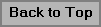Buttons
The following links are an alphabetical listing of buttons in the webADMIN
application screens. Locate the desired button, or click on one of the
following letters to go to the list of button names that begin with that
letter:
A C D E
G I L
N P R
S U V
Y
<<Remove
A
Accept
Add Benefit
Add Card
Add Case
Add Client
Add More
Items
Add>>
Ascending
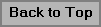
C
Cancel
Cancel
Order
Change Password
Clear
Clear All
Click
To Swipe Card
Collapse List
Continue
Continue
to ebtCardholder
Continue
to ebtMerchant
Convert FS
Convert
To Cash
Create
Order Form
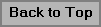
D
Delete
Checked Items
Descending
Disable
Direct Deposit
Download
Agreement
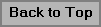
E
Enable
Direct Deposit
Excel
Expand List
Expire
Hold Flag
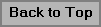
G
Get Adobe
Reader
GO
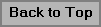
I
Issue PIN
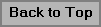
L
Log off
Login
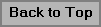
N
Next
No,
I do not accept these terms
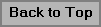
P
PDF
Process
Checked Vouchers
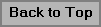
R
Refresh
Remove
Repay
Benefit
Replace
Card
Reset PIN
Retrieve
Case
Retrieve
Previous
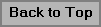
S
Save
Search
Show Deposits
Submit
Submit
Order
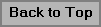
U
Update
Update
Shipping Address
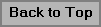
V
Void
Void Conversion
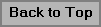
Y
Yes,
I accept these terms