Case Information
- Benefit Tab
The Case Information - Benefit Tab
page displays benefit information for the selected client. This page is
accessed from the following pages based on the action performed:
· Case
/ Client List
· Case Information - Case Tab
· Case Information - Client
Tab
· Case Information - Card Tab
The Case Information - Benefit Tab
page has two sections:
· Case Information -
as seen in the upper section of the page.
· Case Information
- Benefit Tab - as seen in the lower section of the page.
Case Information
This
section displays the following Read-Only fields:
· Account
#
· Agency
· Case
#
· Name
· Client
Status
· Card
#
· Access
· Available
Case Information - Benefit
Tab (Current Benefits Section)
This
section displays the following tabs and fields:
Tabs
· Case
- Click this tab to display the Case
Information - Case Tab page.
· Client
- Click this tab to display the Case
Information - Client Tab page.
· Card -
Click this tab to display the Case
Information - Card Tab page.
· Benefit - (Default Display).
Fields
· Auth # (Click the
desired link to display the Benefit Detail
page).
· Status
· Program
· Auth Amount
· Available Amt
· Hold Amt
· Date Available
· Last Used

|
· The Status
displays with a drop-down list so the user can change the status
of a benefit.
· The
Last Used
field indicates the last date the client used their benefits if
the dollar amounts in the Auth
Amt and Available
Amt fields are different. (If the dollar amounts are the same,
this is the date the benefit authorization was posted to the client's
account). |
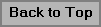
The page has the following buttons and links:
Buttons
· Update
Links
· Client
/ Transaction Search
· Issue Card
· Create Account
· Merchant Search
· Help
· Back to
Case / Client
· Back to Top
· << Previous
· Next >>
· Add Benefit
· Cash Conversion
· Direct Deposit
· Hold Flags List
· FS Conversion
· Repayments
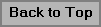
See Also:
Add Benefit
Adding
Benefits
Benefit Detail
Issue Benefits
Updating
Benefit Information - Benefit Tab
Updating
Benefits for a Client
![]()